Auto Clicker Android | Automatic Tap| Free
Download
Finding an app to automate clicks on your Android device is hard. Especially the one which works !!
Don’t worry; after months of research. We have built the best auto clicker for Android for you. Here is an in-depth guide for you on how to use the app and play with it.
Features of IO Auto Clicker For Android:
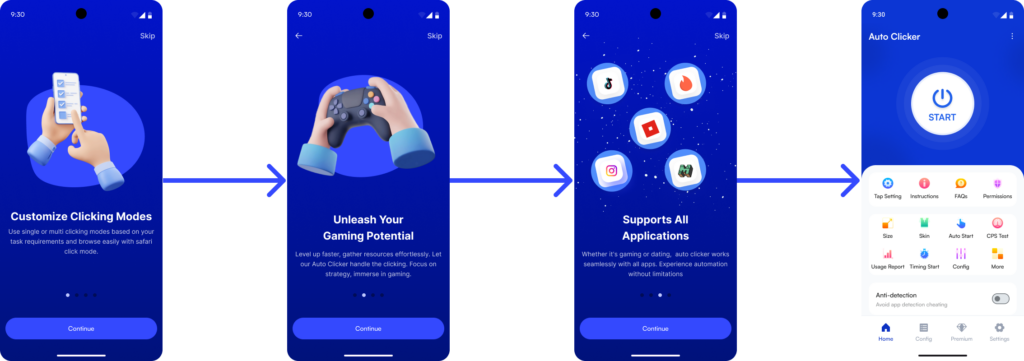
No root access is required
Root access is used for Android devices for downloading software and modifying your phone. However, it can also damage your phone if done improperly. You don’t have to perform a root process on your mobile for using the IO auto-clicker. Simply download the app from the play store and get started,
Floating panel
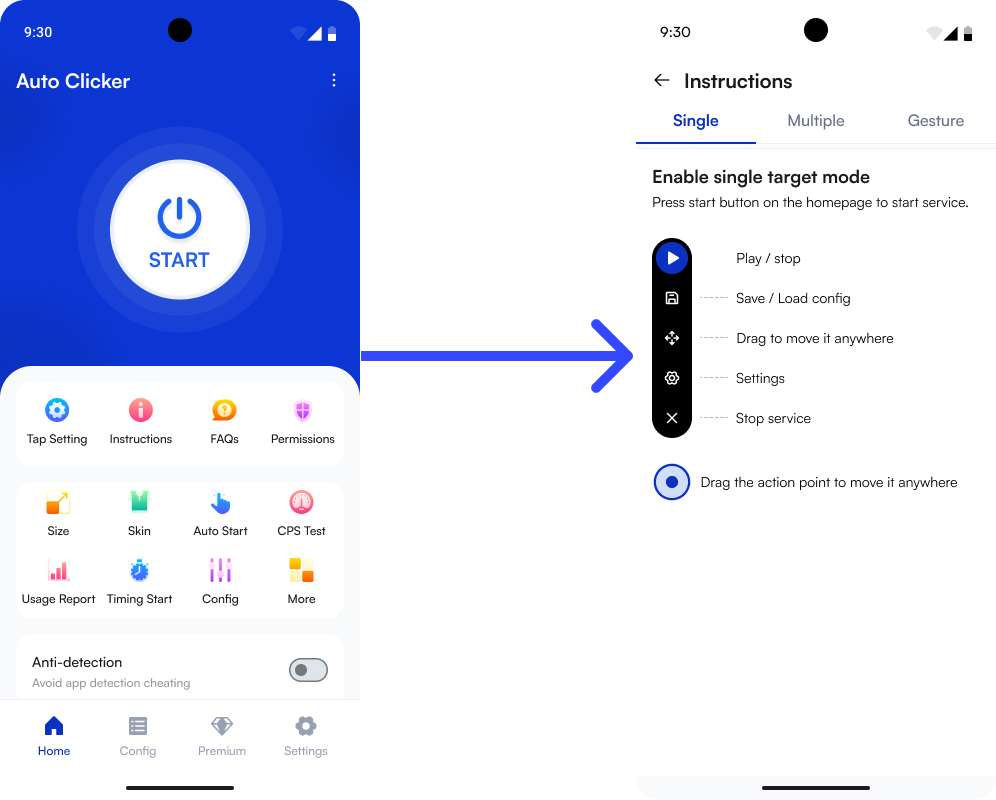
Our application comes with a dedicated floating panel that makes clicking much simpler. You can customize the settings straight from the floating panel and easily use it on all your applications. The best part? You don’t have to go to the auto clicker app, again and again, just click on the floating panel to perform clicking.
Save configuration settings
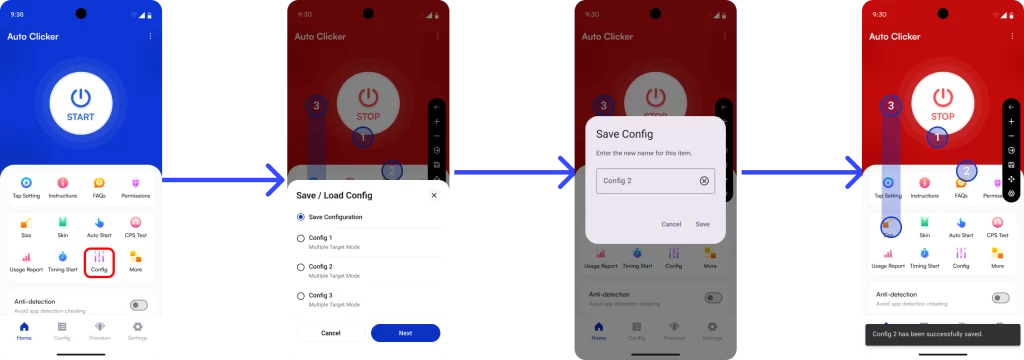
You get the option to customize your clicking pattern and save them for future use. Both single and multi-clicking functions have separate areas for pre-saved settings. You can use it on different applications by simply selecting them.
Alternatively, you can use the “config” options on the home screen to save any specific scripts on modify them. Make sure to name each one of them to avoid confusion.
Compatibility
No matter what brand you have, our application is compatible with all Android phones i.e, Samsung, Google, Huawei, One plus, Redmi, and many more. Our app works well with all versions of Android.
Battery optimization
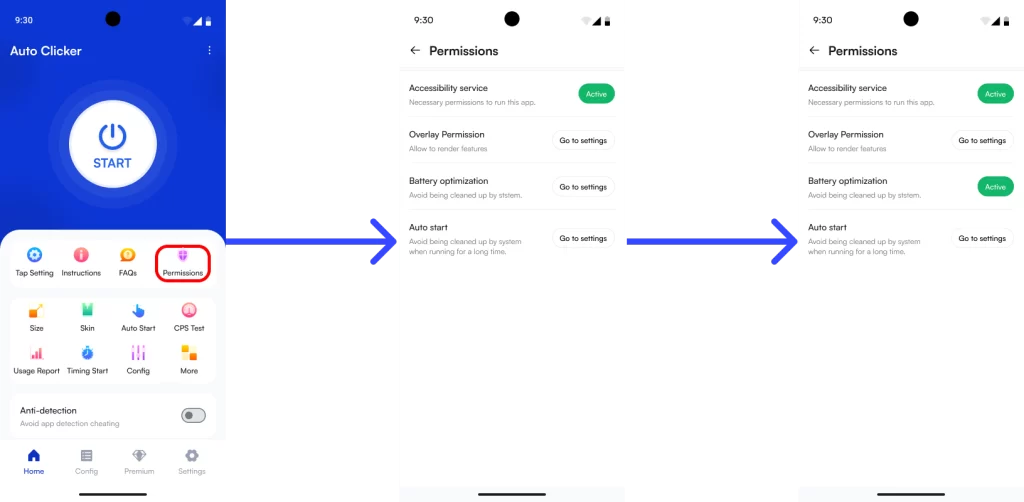
Most android devices have a built-in function to close background applications. It helps in reducing battery consumption. However, our application comes with a battery optimization function. It automatically reduces battery consumption and allows it to run in the background for a smoother experience.
Anti Detection
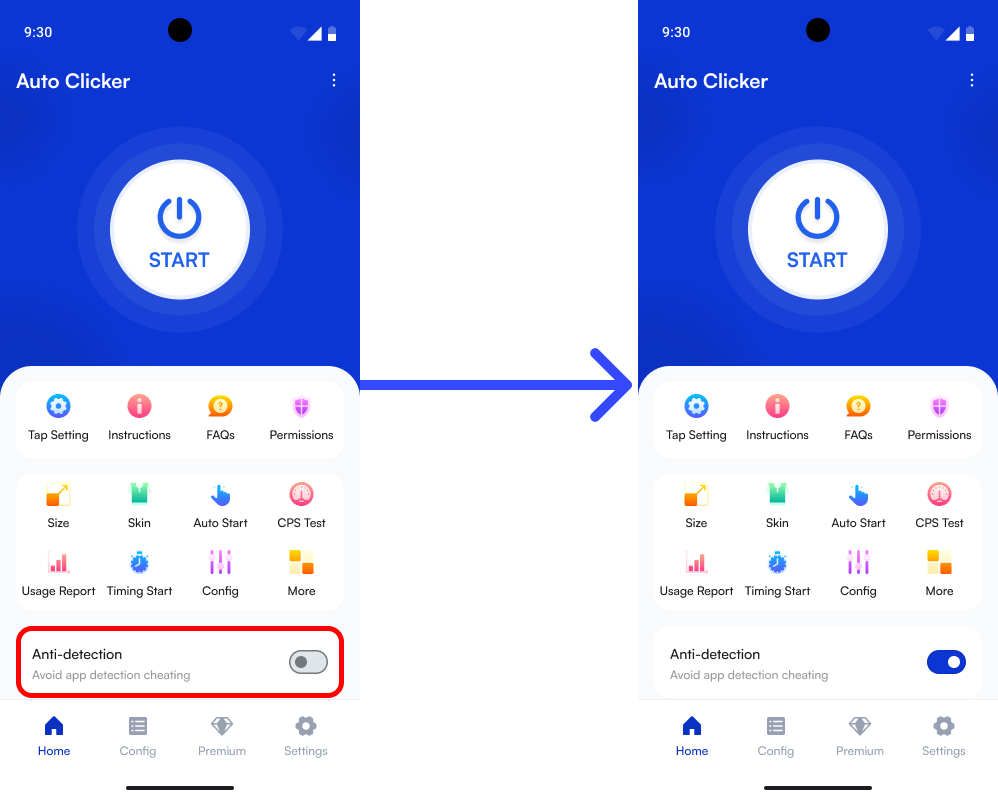
Using an auto clicker is prohibited in some applications. However, our app comes with an anti-detection function that makes the software completely undetectable while performing clicks on 3rd party applications. Simply enable the anti detection function from the home screen or the click modes to avoid getting banned.
Customize target type and color
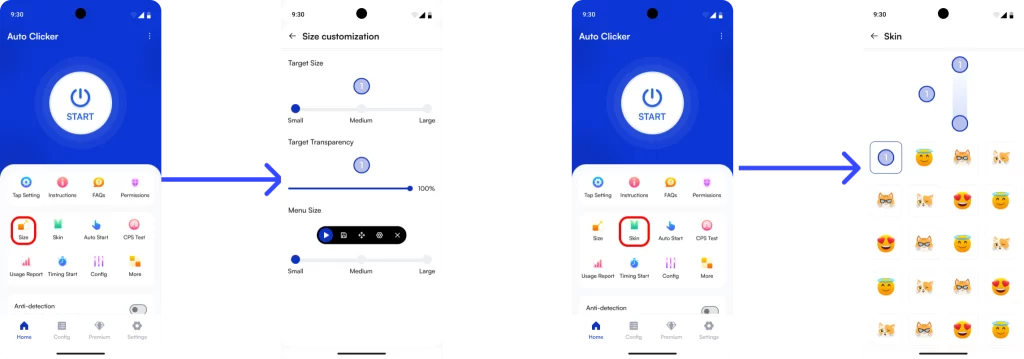
You get the option to customize your target color and type according to your choice. The blue and red combination is preferred for better visibility. However, feel free to design your clicking target. You can also increase or decrease the size of your floating panel by simply clicking on the icons highlighted above.
How to download and use the IO auto clicker on Android?
- Step 1: Open the google play store on your Android device
- Step 2: Type the IO auto clicker app and download the application with the blue logo.
- Step 3: Open the application once you are finished with the installation.
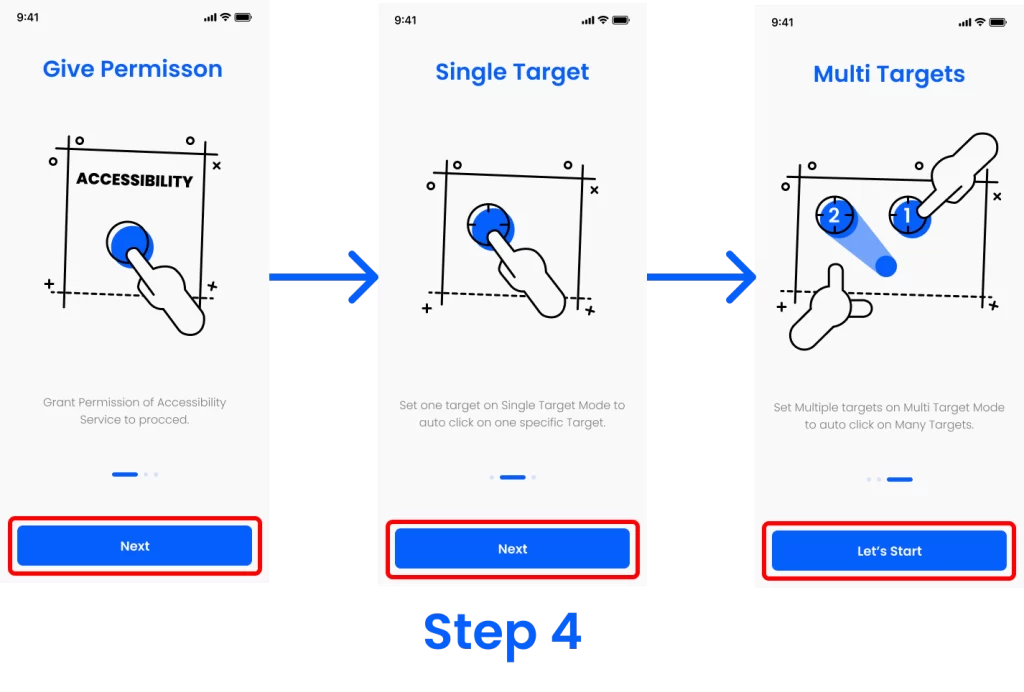
- Step 4: You will be presented with the onboarding screen that will look something like this. Read the text and click on the “next” button displayed in blue.
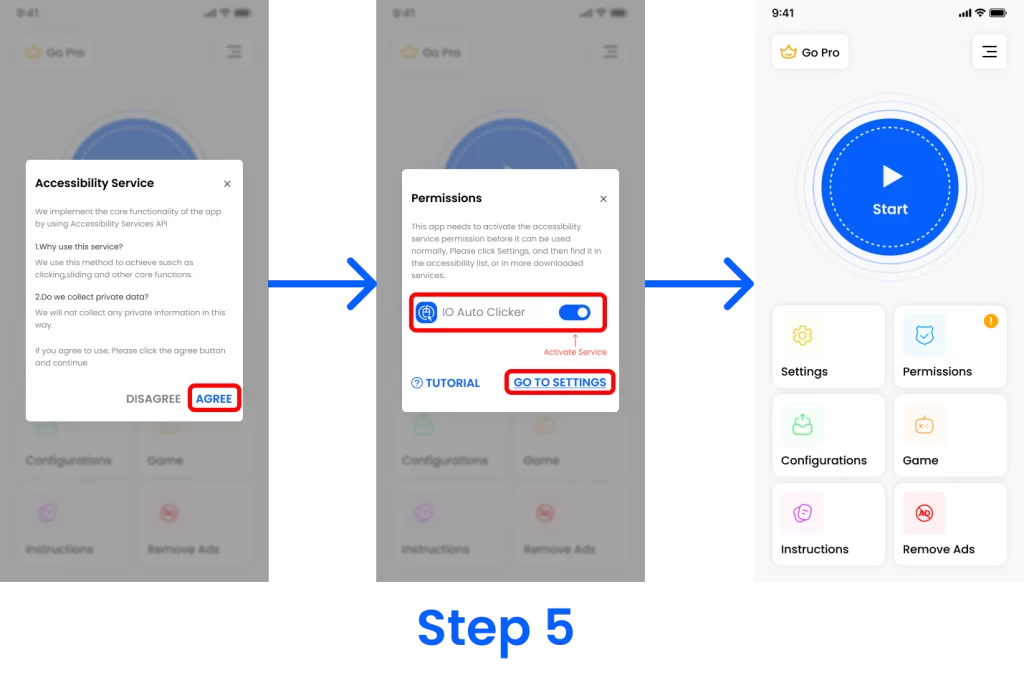
- Step 5: The application will ask for permission to perform clicking on your device. Read the instructions carefully and click on “Agree” to continue.
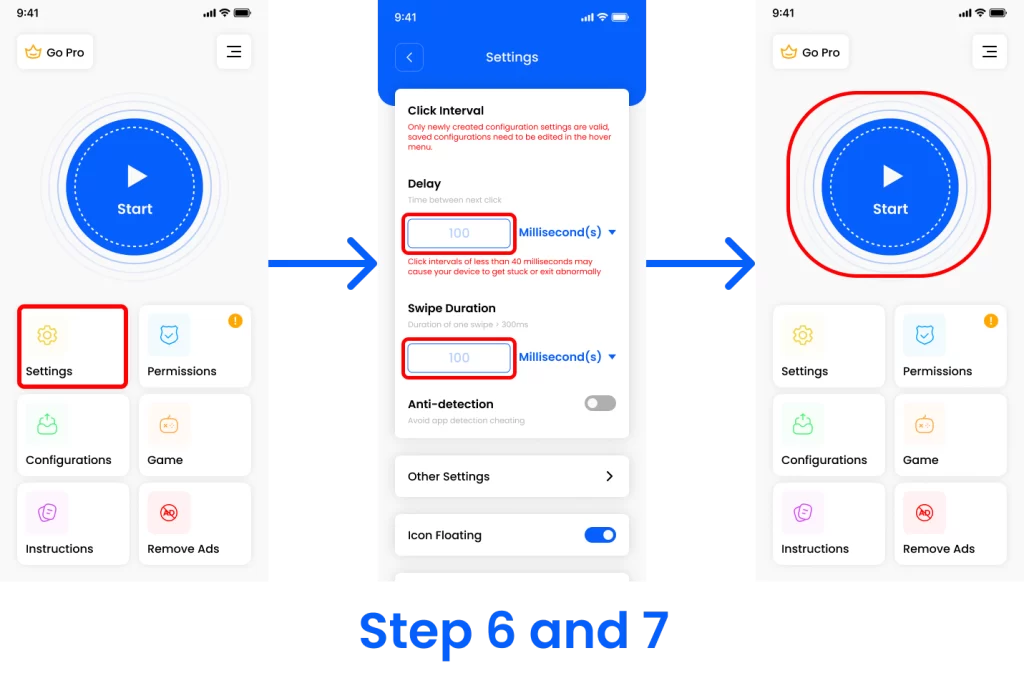
- Step 6: You will be redirected to the main screen once you have granted permission. Simply click on “settings” and set the time interval for automating clicks.
- Step 7: After selecting the desired time interval, click on the start button displayed in blue to perform auto-clicking.
Why use IO Auto Clicker Automatic tap for Android?
- FAQ: A dedicated FAQ section to answer all your queries.
- Feedback: We take user feedback very seriously. Simply type your query or problems, and we will try to resolve the issue in 24-48 hours.
- Configuration: Option to save settings for single and multi-click mode.
- Upgrade to Pro: Go ad-free by subscribing to the weekly, monthly, or yearly plan and enjoy auto-clicking.
- Instructions: Detailed instructions for every feature and configuration for ease of use.
Best Alternatives to IO Autoclicker for Android
Macdroid:
Macdroid is an excellent Android application for automating your clicks. You can easily automate your tasks with just a few taps.
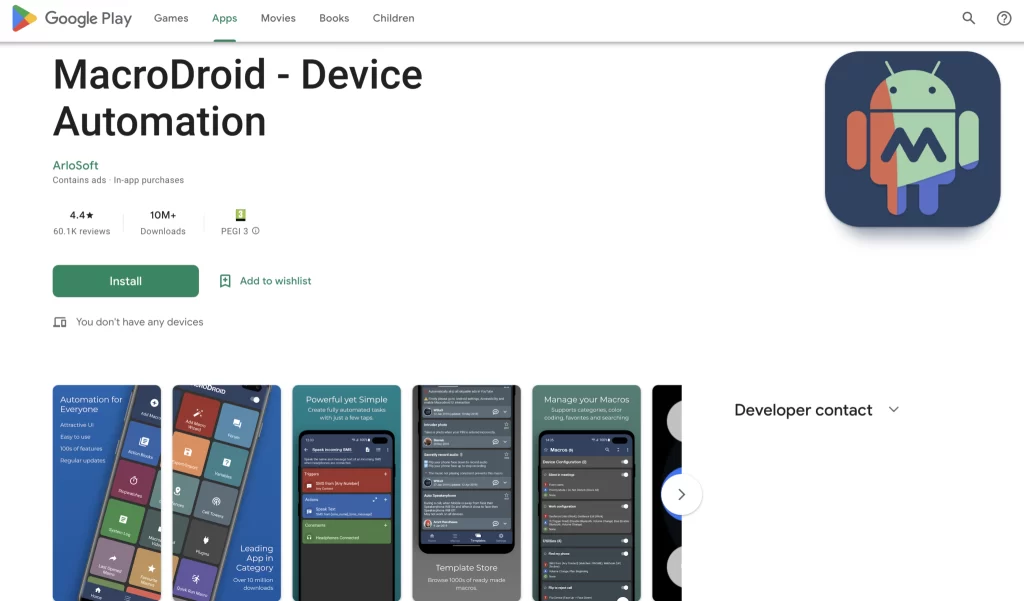
Pros:
- Multiple features to choose from.
- Great application for office workers looking to automate spreadsheet work.
- Best for creating shortcuts by using macros.
Cons
- Complex user interface
- Not the best option for gaming
- Hard to set up new macros.
Click Assitant:
As the name suggests, this application is a great alternative if you want to perform automatic clicking. Click assistant comes with a unique and simple design. It is a great application for games that require multiple clicking. You can simply download it from the play store without rooting your android device.
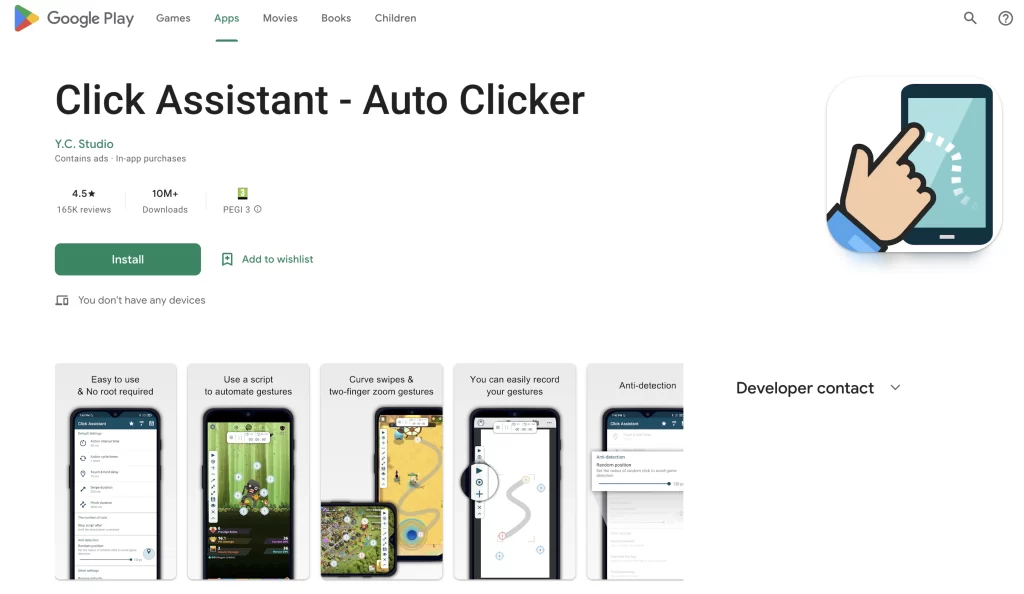
Pros:
- Pinch and swipe automation functionality
- Modify loop duration
- Set the click interval time for each click or tap.
Cons
- Limited functionality.
- Not suitable for monotonous office work.
Quick Touch:
Easily automate swipe, clicks, and save configurations with the quick touch application. It is most suitable for clicker games like cookie clicker and adventure capitalists.
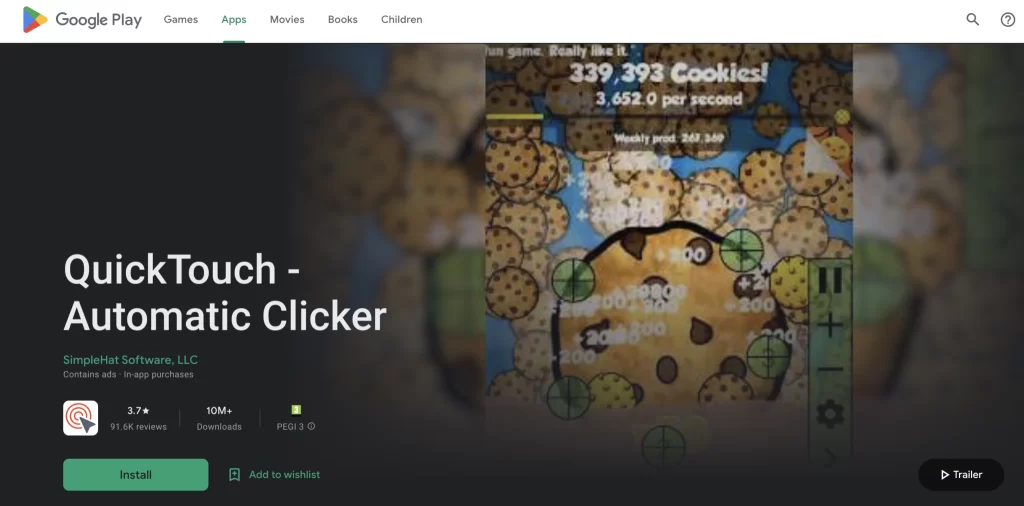
Pros:
- No root access required
- Comes with a floating control panel
- Simple and user-friendly interface
Cons
- Does not come with anti-detection functionality
Frequently Asked Questions (FAQs)
Q1. Is there an auto clicker for Android?
Ans: Yes, the IO auto clicker application is available for Android. You can download it from the Play Store for games and web browser tasks.
Q2. What is the best autoclicker for Android?
Ans: IO auto clicker is the best application for Android as it offers multi-click functionality. You can also save your desired settings for using them on other gaming applications.
Q3. Can you get an AutoClicker on mobile?
Ans: Yes, you can easily get an auto clicker on your mobile. Simply go to the play store of your mobile and download the IO Auto clicker.
Q4. Can apps detect auto clickers?
Ans: Some applications might detect the presence of an auto clicker. However, the IO auto clicker is completely undetectable. So rest assured, you won’t get banned from using this application.
Q5. Will Roblox ban you for auto clicker?
Ans: Using it for Roblox can get you banned. We recommend using an auto clicker with an anti-detection feature to avoid getting banned.
4.7/5 – (40 votes)

